Detailed Instructions
To begin, click on the “Get Started Now” button located on the Home page. Please refer to the list below for complete instructions regarding your photo upload.
Image Attributes
Background must be solid white or off-white
Passport style, color and taken in the last 6 months
Natural expression/ smiles are welcome
Boarders, shadows, filters, and blurriness is not permitted
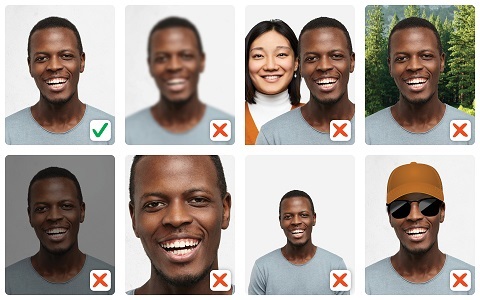
Image Style
Photo must be in color
Background should be plain white or off-white
Smile or have a natural expression
Ensure that you are the only person and that there are no obscure objects in the photo
Subject's head should be positioned directly facing the camera
Photo should capture from slightly above top of hair to middle of chest
Eyes should be open and looking at the camera
Eyeglasses can be worn if normally used by the subject
Do not wear sunglasses
Include headpieces if worn daily for religious purposes; they should not obscure or cast shadows on the eyes or any other part of the face
Lighting should be adjusted to avoid shadows on the face or background
By submitting this photo for your ONEcard you agree this photo may be used by University of Alberta. Please contact the InfoLink ONEcard Service Centre if you have questions about this policy at 780-492-7924 or onecard@ualberta.ca ONEcard@ualberta.ca.
To begin, click on the “Get Started Now” button located on the Home page.
